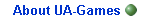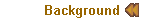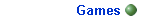| Computer Accessibility | People with disabilities | Disabilities affecting computer accessibility | Computer Accessibility Strategies | Design for All and Universal Access |
Computer Accessibility
Computer accessibility is traditionally associated with access to interactive computer-based systems by people with physical, sensory or mental disabilities. However, there are several other user categories that confront substantial barries that may prevent them form access to, and use of, such systems, such as:
- Elderly people, since aging very often results in limitations in vision, hearing, memory, of motor functions.
- People with situational disabilities, due to the environment they operate in
- For example, a person in a very noisy environment is situationally deaf, someone using a very small screen has deteriorated vision, and lack of enough or adequate space for using a mouse can create temporary "moter-impairments".
- People with "technological disabilities", due to the devices / software they use.
- For example, someone with an old / slow computer, a person connected to the Internet through the phone, someone using a PDA.
But, although there are several different user categories and possible contexts of use, alternative combinations of them may share many similarities and requirements. For example, a deaf person, someone working in a noisy environment, and a person using a computer that has no speakers attached have a "hearing disability", while a blind person, someone using a text-only browser and a person using a screen directly under bright sunlight have "visual impairments". So, most of the time, when designing for accessibility, a single solution is likely to accommodate multiple problems and situations.